Two months into using ChatGPT+, and I’m astonished by its impact. It’s improved almost every aspect of my life! At work, it saved me so much time with fixing areas within my code. Or either helping me to perfect or write a script better, given that my JavaScript isn’t so great. In my personal life, I’m experimenting with replacing my semi-manual life-logging process with using ChatGPT voice conversations.
🏔️The Challenge of Continuous Conversations
Managing conversations in ChatGPT could be complex and exasperating, more so the long content-heavy chats. I had one conversation to edit my writing for 30 days leading to load time being slow and the server issues. Other contributing problems have been inefficient autogenerated conversation titles, not being able to resize or scroll the sidebar to view all the conversation titles in full, extremely slow load times, and spending up to 3-4 minutes just to load, find, and sort through conversations.
⚙️ Streamlined Access with Raycast and Airtable
I’ve streamlined my ChatGPT chats using Raycast quick links and hotkeys, Airtables Gallary view, and Web Clipper. My process is quite simple: Clip conversations into an Airtable database, grabbing the URL and title (which I adjust). Then to access the table, set a Raycast quicklink that can be accessed with a Raycast hotkey. The quick link opens the tables gallery view, which I can quickly find the conversation and open it using the button feature. This process takes less than 35 seconds, cutting down retrieval time from minutes to moments.

This efficient setup has transformed my ChatGPT use, making chats easy to manage and revisit, and saving significant time. This proves that with the right approach, managing chatgpt conversations can be simple and effective. In the future, I would love to see ChatGPT allow us to perhaps put conversations in categories or folders!
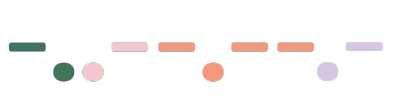
Leave a Reply