As someone who has been a long-time enthusiast of quantified self logging and personal science, one of the aspects I closely monitor in my daily life is my beverage consumption. To accomplish this, I rely on a combination of Apple Shortcuts, Data Jar, and Airtable.
The initial setup for this system took me less than an hour. To log each beverage throughout the day, it takes me less than 5-10 seconds to unlock my cellphone and press a shortcut, or click a shortcut on my MacBook dock.
⚙️ Here is a breakdown of my straightforward and efficient setup:
- I initiate a Shortcut directly from the home screen of my phone.

2. This action sends a value of 1 to Data Jar, where it is stored. Each time I consume a new drink, the shortcut increments the current count by 1.

3. At 22:40 each day, Apple Personal Automations extracts all the stored data values from Data Jar and sends them to Airtable via webhooks.

3. When Airtable receives the webhooks, it updates a record I have in my Life Log table called “Today Primary.”

4. At 22:55, one single Apple Personal Automation resets all values in Data Jar to zero, preparing the system for a new day of tracking.
This system has come a long way! At one point in time, in the early days of my quantified self tracking journey, I used to create a new row in Google Sheets or Airtable for each individual beverage. This created many unnecessary rows of data, making it difficult to easily run reports. I had to combine all the rows by day and then add a new row with the sum or total.
Now, you might wonder how this system accommodates various types of drinks and their sizes. In my case, my setup remains uncomplicated because I adhere to a simple diet due to numerous allergies and a personal preference for avoiding juice or soda.
I have previously configured a version where I utilized one single Apple Shortcut where I selected from a list of beverages, then selected from another list where I specified the size in ml. However, I have found my current method of 1 shortcut for each beverage much faster, and easier as I find that I am more consistent with tracking when there is as little time effort, and friction as possible.
Next, I’ll discuss how this information about tracking beverages has been helpful in improving my health and assisting my doctor in diagnosing health issues.
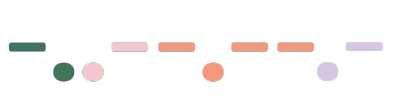
Leave a Reply