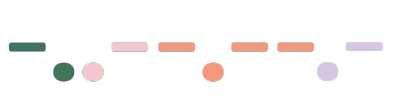Have you ever wondered how websites keep your passwords safe from hackers? As someone who transitioned from information technology to information security, one of the first subjects I tackled in product and application security was passwords and how to protect them. In the dev world, security is vital, and Laravel, a popular PHP framework, offers robust solutions to protect user data. Today, we’ll explore one of these security measures: password hashing with bcrypt.
🔐 What is Password Hashing?
Password hashing is like scrambling a recipe. Imagine you have a secret recipe, and you write it down. Now, instead of leaving it as is, you mix up all the letters so that it looks like gibberish. That’s what hashing does to your password – it turns it into a messy string of characters that can’t be easily read or reversed. Even if someone sees the scrambled recipe, they can’t understand it or recreate the original.
Password hashing is essential because it ensures that if someone steals the hashed passwords, they can’t return them to the actual passwords. Unlike encryption, which can be decoded, hashing is a one-way process that keeps your password safe and secure. This method adds an extra layer of protection to your users’ sensitive information, making it significantly harder for potential attackers to compromise accounts.
🧩 Introduction to Bcrypt
Bcrypt is like a master chef in the world of password hashing. It was designed to make it tough for hackers to crack passwords. Bcrypt adds a unique “salt” to each password, which means even if two people have the same password, their hashed versions will look completely different. This salt is a random string that’s added to the password before hashing, making each hash unique and much harder to crack through techniques like rainbow table attacks.
Furthermore, bcrypt allows us to control the “work factor”. This is how much effort is required to generate the hash, making it harder for attackers to guess passwords through brute force attacks. As computers become more powerful, we can increase this work factor to maintain security, making bcrypt a future-proof solution for password protection.
💻 How Bcrypt Works in Laravel
Using bcrypt in Laravel is like following a simple recipe with step-by-step instructions. Laravel’s built-in support makes it easy to hash passwords without needing to be a security expert. You simply use the Hash facade or the bcrypt() helper function, and Laravel handles the rest.
Here’s a practical example:
use IlluminateSupportFacadesHash;$password = 'my_secure_password';
$hashedPassword = Hash::make($password);
// Verifying a password
if (Hash::check($password, $hashedPassword)) {
echo 'Password is valid!';
}
Testing with Laravel Tinker
You can easily test this code using Laravel Tinker, an interactive REPL (Read-Eval-Print Loop) that comes with Laravel. Here’s how it looks when you use Tinker:
- Open your terminal and navigate to your Laravel project directory.
- Run the command:
php artisan tinker - Once in Tinker, you can test the bcrypt functionality:
>>> use IlluminateSupportFacadesHash;
>>> $password = 'my_secure_password';
=> "my_secure_password"
>>> $hashedPassword = Hash::make($password);
=> "$2y$10$92IXUNpkjO0rOQ5byMi.Ye4oKoEa3Ro9llC/.og/at2.uheWG/igi"
>>> Hash::check($password, $hashedPassword)
=> true
>>> Hash::check('wrong_password', $hashedPassword)
=> false
In this Tinker session:
- We first import the Hash facade.
- We create a password and hash it using
Hash::make(). - The
$hashedPasswordis a long string that represents the bcrypt hash of our password. - We then verify the password using
Hash::check(). It returnstruefor the correct password andfalsefor an incorrect one.
Notice how even if we run Hash::make($password) multiple times with the same password, it will generate different hash strings each time due to the unique salt used in bcrypt. This is a key security feature of bcrypt.
With just a few lines of code, you’re using one of the most secure methods available to keep passwords safe. Laravel abstracts away the complexities of bcrypt, allowing developers to implement robust security measures with minimal effort.
With just a few lines of code, you’re using one of the most secure methods available to keep passwords safe. Laravel abstracts away the complexities of bcrypt, allowing developers to implement robust security measures with minimal effort.
🎯 Benefits of Using Bcrypt in Laravel
So, why use bcrypt in Laravel? For starters, it’s designed to be slow, which might sound counterintuitive but is a good thing. A slower hash function means that it takes longer for attackers to try millions of password combinations. This inherent “slowness” is a key feature in protecting against brute-force attacks.
Plus, Laravel integrates bcrypt so seamlessly that you don’t have to worry about the minute details—just focus on building your application. This integration ensures that you’re always using up-to-date security practices without having to constantly revise your code as security standards evolve.
📏 Best Practices for Password Security in Laravel
Securing passwords doesn’t stop at hashing. Here are a few tips to strengthen your password security:
- Enforce Strong Passwords: Encourage users to create complex passwords with a mix of characters. Consider implementing a password strength meter to guide users towards creating more secure passwords.
- Multi-Factor Authentication (MFA): Adding a second step for logging in can drastically improve security. Laravel makes it easy to implement MFA, providing an additional layer of protection beyond just passwords.
- Regular Password Rotation: Encourage or enforce regular password changes to minimize the impact of undiscovered breaches.
- Secure Password Reset Process: Ensure your password reset process is robust and doesn’t introduce new vulnerabilities.
⚠️ Potential Limitations of Bcrypt
No system is perfect, and bcrypt has its quirks. For instance, it only processes the first 72 bytes of a password. While this is usually enough, it’s something to keep in mind when implementing password policies. Also, bcrypt uses a fixed amount of memory, which might not be ideal for all security scenarios.
Newer algorithms like Argon2 and scrypt offer further benefits and might be worth checking out for cutting-edge security needs. However, for most applications, bcrypt provides an excellent balance of security and performance.
Bcrypt is a cornerstone of Laravel’s security framework, providing robust protection for user passwords. By understanding and implementing bcrypt, along with other security practices, you can safeguard your web applications from potential threats. Are you ready to enhance your Laravel security practices today?
🔗 Additional Resources
Feel free to dive into these resources to deepen your understanding of Laravel security. What security features will you explore next?
- Laravel Documentation on Security
- OWASP Cheat Sheet Series
- Laravel Community Forum
Remember, security is an ongoing process. Stay informed, keep learning, and always prioritize the protection of your users’ data.